Getting started
This guide will tell you everything you need to know to get started with Cognosys, a perfect place to start if you’re new here!
Cognosys is built with simplicity in mind. First, we believe the future of software is conversational and that’s why you’ll notice all tasks are executed through natural language and conversational dialogue. Second, we want to put emphasis on it’s ability to adapt to real-world changes—making task automation a better experience for our users!
Start a Chat
Using Cognosys, you can chat with your assistant through natural language. To start a chat, click New Chat. You can create as many chats as you’d like, and a single chat could consist of one single task or multiple different ones. Feel free to experiment and find whatever best accommodates your style of working!
.png)
What are Workflows?
Each chat can have multiple Workflows and you can always go back to refer to old Workflows. Whenever you ask your assistant a new query, the query will fall into one of two categorizes:
Requires only one step to execute, and will immediately execute within the chat section.
Requires a multi-step Workflow. So in essence workflows are generated when your query is complex and requires multiple steps or tools to execute. Workflows could be set up to ****execute immediately, scheduled for a later time, or when a specific event triggers it.

During each intermediate step of a workflow, you can read along in the chat to see the information we've gathered and the specific tasks completed. Once all the workflow steps are done, the information gathered from each step will be synthesized and presented as a final output for you. Users can dive into each step and verify the sources by clicking on the task or blue search icon to expand each step, or just keep steps collapsed if they prefer only reviewing the final output.
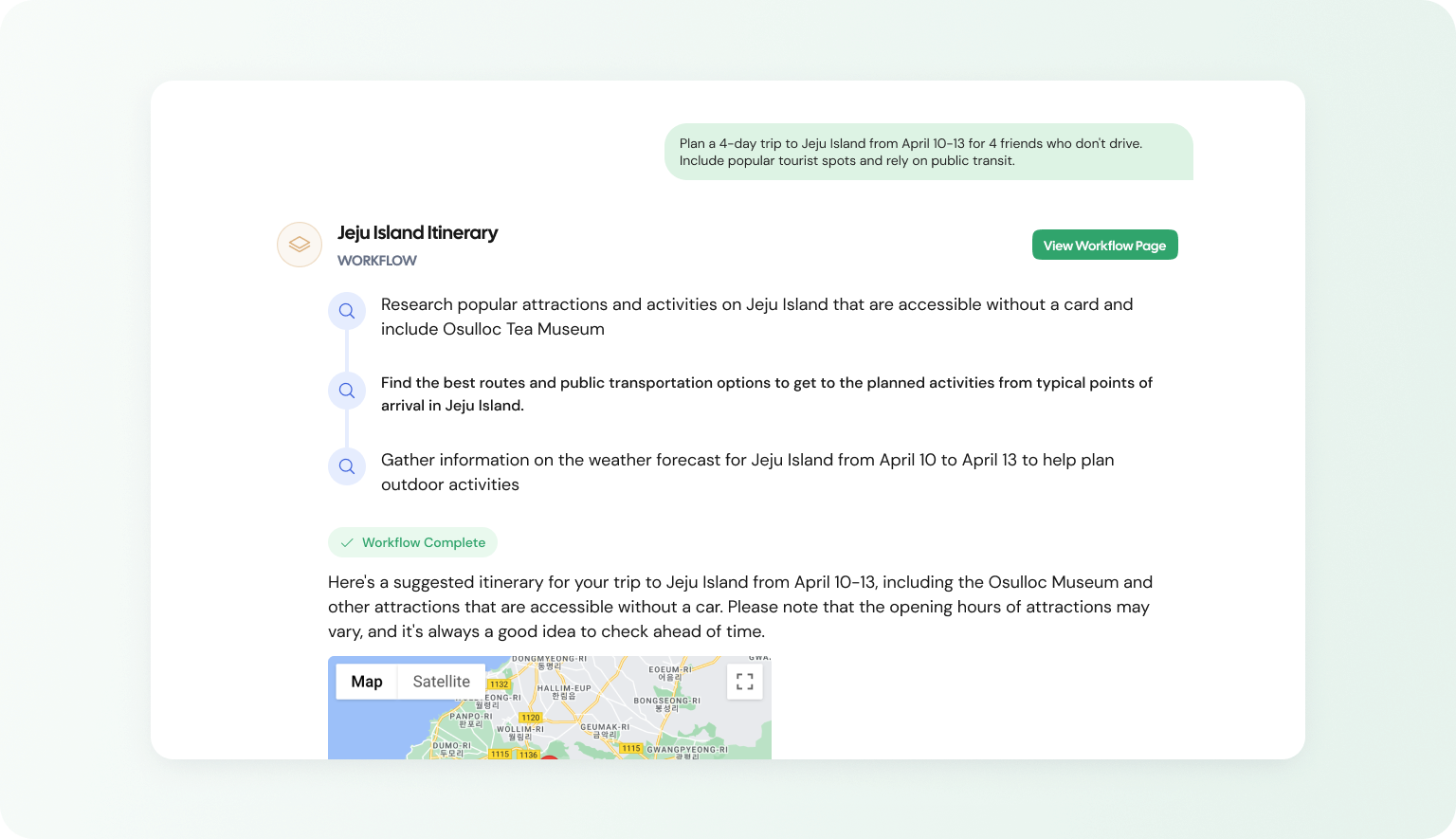
Read more about Scheduled Workflows, or Triggered Workflows.
What are Tools?
Your assistant is equipped with a set of tools, which allow it to do your work for you. With each step, Cognosys will determine which tool it need to use to accomplish your goal. These include Web Research, File Analysis, Gmail Integration (Reading, Drafting, Replying, and Labeling Emails), Notion Integration (Reading and Analyzing Pages), Google Maps, and Email Notification Alerts.
💡 Familiarize yourself with these tools to effectively utilize your Assistant!
Read more about How to Setup and Use Integration Tools with Gmail and Notion
Let's Put It All to Use
Example Web Research Instant Workflow
💬 Research and compare the latest pros and cons of Zoom and Google Meet, then summarize in a comparison table.
🤖 This will require a multi-step plan, therefore creating a Workflow in the Workflow Side Panel. Cognosys will then do a series of Web Searches—once it’s done researching it will come back with answers to your request along with all the sources references used.
Example Web Research Scheduled Workflow
💬 Every morning at 9am, research the latest stock news and S&P 500 and compile a comprehensive report, then email it to me.
🤖 This will require a multi-step plan and is scheduled to run in the future, therefore creating a Scheduled Workflow in the Workflow Side Panel. At 9am, the assistant will execute the steps listed out in the Scheduled Workflow. In this specific example, it will conduct a series of web searches and synthesize it’s findings into an email, and email it’s final report to you. Within the chat, you can click into the Scheduled Workflow to read more into findings for each individual step and also the sources.
Example Notion Integration Single Tool
💬 What is our companies refund policy for electronic items as stated in our Notion Page called “Company Policies”?
🤖 This query only requires one step for our assistant to answer; therefore it will not generate a Workflow in your Workflow Side Panel. The assistant will search for the Notion page called “Company Policies” within your synced files with Cognosys, analyze it, and give you a response to the query based on it’s findings from the Notion page.
Example Google Maps Single Tool
💬 Can you show me all the Apple stores in NYC?
🤖 This query only requires one step for our assistant to answer; therefore it will not generate a Workflow in your Workflow Side Panel. The assistant will perform a search using our maps tool and provide you a map with all the Apple stores marked on it.